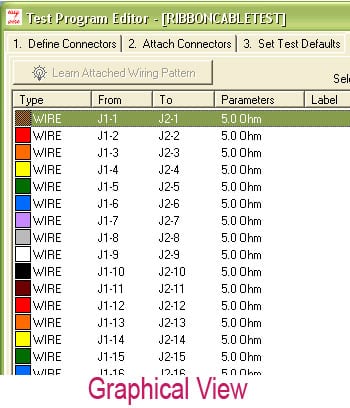Edit Your Test Programs
View easy-wire Text Editing Video Here
Test Program Editor, with Text Editing Built-in( easy-wire software version 8.4 )
- Many Cirris customer use an Excel spreadsheet to assemble their TO/FROM wire lists. When it comes time to pour that information into their test file they want an easy, fast way to do it. Cirris has a number of ways to accomplish this task, however, we recently added another approach which may fit your work style more comfortably than other methods.
- If you are using the easy-wire software with either the easy-wire CR tester, the Signature CH+ or the Signature CH2 model testers then this information is for you! The new Text Editor feature is found in the latest version of the easy-wire software. (version 8.4)
- Typically, the Program Test Editor displays its information in a graphical view which looks like the screen capture (top left). If you wish to edit this information you can right click on a line and change the information in the window displayed. However, if you wish to change a large amount of information you now have the option to click on the TEXT VIEW button (screen capture middle left) which can be found at the bottom of the Program Test Editor page. When you click on this button the page is automatically converted to a text view of the wire list information. The text view looks like the screen capture to the (bottom left).
- The new Text Editor option is a true text editing environment. You can do all the things you might do in NOTEPAD for example. This feature allows the user to move around on the page and use the standard Windows conventions of CUT, COPY & PASTE to move TO/FROM wire list information from say an EXCEL spreadsheet directly into this program. ( Please be sure that the pasted information conforms to the proper syntax of the TO/FROM info. in the test file. )
- If your preferred editing method has been to export your easy-wire file to a text editor, edit the file, then import the altered file back into the test program, then this new approach may be worth exploring. We believe it will save you significant time and effort.