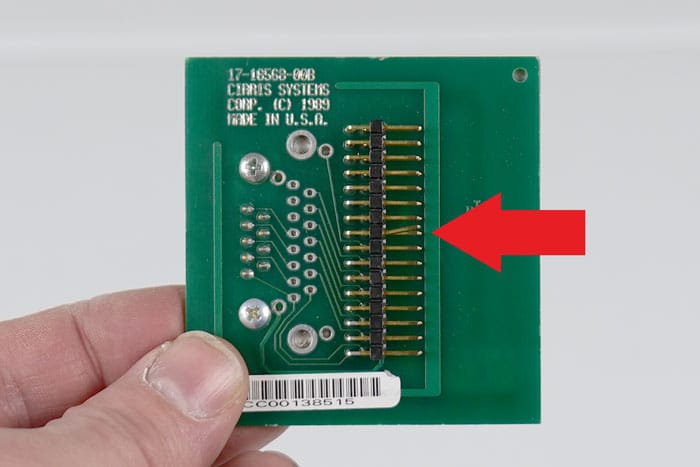Cirris Adapter System
Interchangeable Interface Connectors For Cable Testers
Often operations call for the ability to test a variety of cables that each have different connectors. The Cirris Adapter System allows you to quickly and easily change between different connector types. This provides better throughput on your production line as you can quickly change to your desired connector and start your next test.
Cirris adapters are compatible with all Cirris benchtop testers, including the Easy-Touch® Pro, 4250, 4200, and older benchtop units. At least one adapter is required to make bench-top testers functional. These adapters are designed for quick and easy interchangeability and determine the default test point labeling used by the tester.

Adapter Sizes
Each Cirris benchtop tester and add-on scanner has 128 test points divided into four right-angle receptacle connectors that accept Cirris adapters. Each connector provides a maximum of 32 test points. There are three different adapter sizes:
Single-high: adapter occupies one receptacle.
Double-high: adapter occupies two vertically adjacent receptacles.
Quad-high: adapter occupies all four receptacles.

Adapter Types
High Voltage Adapters
High Voltage adapters are required in order to perform Hipot testing above 1000VDC or 700VAC.
Grounded Adapters
These adapters include a test point connected to the metal connector shell that make it possible to perform continuity testing to the shell and isolation from the shell.
Replaceable Adapters
These adapters have replaceable mating connectors that are plugged into sockets on the board and held in place with screws allowing you to replace worn connectors rather than purchasing an entirely new adapter.
Standard Adapters
Dual Row Eject Latch Header Male Adapter
0.1” x 0.1” (2.54mm x 2.54mm) Dual Row Eject Latch Header Male Connector
Dual Row Header Female Adapter
0.1″ x 0.1″ (2.54mm x 2.54mm) Dual Row Header Female Connector
Dual Row Male Adapter
0.050″ x 0.100″ (1.27mm x 2.54mm) Dual Row Male Connector
D-Sub Female Adapter
D-Sub Female Connector
Ribbon Female Adapter
0.085″ (2.16mm) Ribbon Female Connector
D-Sub Male Adapter
D-Sub Male Connector
Ribbon Male Adapter
0.085″ (2.16mm) Ribbon Male Connector
SCSI Female Adapter
0.050″ (1.27mm) SCSI Female Connector
High-Density D-Sub Female Adapter
High-Density D-Sub Female Connector
SCSI Male Adapter
0.050″ (1.27mm) SCSI Male Connector
High-Density D-Sub Male Adapter
High-Density D-Sub Male Connector
Modular Phone Female Adapter
Modular Phone / RJ45 Female Connector
Square Post Single Row Shrouded Male Adapter
0.045″ (1.143mm) Square Post on Single Row Shrouded Male Connector
D-Shell Female Adapter
0.8mm D-Shell Female Connector
Milli-Grid Male Adapter
2.0mm Milli-Grid Male Connector
Eurocard Male Adapter
Eurocard (DIN/VME) Male Connector
Terminal Strip Discrete Wire Adapter
Terminal Strip for Discrete Wire 20-Position Connector
VME 2000V Female Adapter
0.2” (5.08mm) VME 2000V Female Connector
Square Post Single Row Unshrouded Male Adapter
0.025″ Square Post on Single Row Unshrouded Male Connector
Dual Row Unshrouded Male Adapter
0.1″ x 0.1″ (2.54mm x 2.54mm) Dual Row Unshrouded Male Connector
An ideal solution for cable test connectors without mounting flanges or rings.
A special mounting plate to hold your cable test connectors which are wired directly to the PCB below.
Special mounting plates (on the top) hold your test connectors in position.
A list of Cirris bare adapter boards numerically along with some relevant information about each board.
Testing Your Cirris Adapter
The mating connectors on adapters wear with use, and as they wear the contact resistance increases. You can test your adapters for high contact resistance and learn if the resistance increase is within an acceptable threshold.
Proper Use & Maintenance
The Easy-Touch Pro, 4250, 4200, and other Cirris bench-top testers support interchangeable adapters equipped with a variety of connector interface options. In addition to providing quick and easy changeover, adapters also act as the replaceable wear item on the testers.
To extend the life of the adapters and their mating PV receptacles on the tester: