Features
- Use visual and audible feedback for guided assembly or troubleshooting.
- Restrict user access to areas of the software by login.
- Customize and archive test reports with measured values.
- Create test programs by learning a known good device, importing test data, or manually entering.
- Import test instructions from Excel files with the Format Conversion Utility.
- Utilize either traditional, or on compatible testers, Smart-Light fixturing.
- Test wires, resistors, capacitors, twisted pairs, diodes. and switches. Test
relays, lights and solenoids on compatible Cirris Testers. - Label points, connectors, and nets.
- Share a single network database through multiple test stations.
- Choose from several test or build-test modes to suit your practices.
- Create and modify test programs off-line with or without a tester attached to the system.
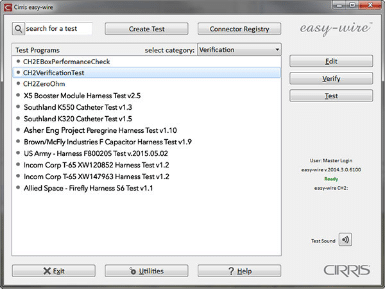
Integrating testing upstream in the assembly process allows problems to be discovered when or even before they occur.
Here an operator uses the View Connectors Window, available on the Cirris CR, 8100, and CH2 harness testers, to pin a connector. Connector images can also allow easier troubleshooting during final test.

Latest Features
Cirris is continually making Easy-Wire better. Here are just a few of the new available features.
Download Easy-Wire
You may evaluate this version for a 21-day demo period. To extend the evaluation, or to purchase the upgrade, contact your Cirris representative.
For detailed instructions on activating newly installed licensed software, see activate.easy-wire.com.
What you will need to run Cirris Easy-Wire software
A computer must meet the following requirements:
- Windows 10 Pro® or Windows 11 Pro®
- 15 GB hard drive space
- 4 GB RAM
- 256 MB min. video memory
- 1024 x 768 min display resolution
- Sound (for audible feedback)
- USB 2.0 or 3.0 port
- Internet Connection not required, but if available, internet can facilitate support issues
- Optional Network Database Server: As above except no sound or USB ports required. Windows 10 Pro®, Windows 11 Pro®, Windows Server 2012®, Windows Server 2016®, Windows Server 2019®
- Network user Read/Wright permissions to Cirris Database .INI file.

